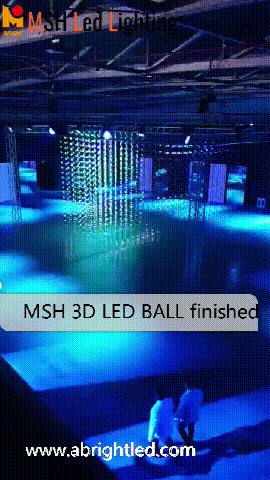How to Connect LED Light Together Two and Multi LED Strip Lights Together
Led light strips are becoming more and more popular for both indoor and outdoor use. Many people are using them for the room, ceiling, and even bedroom lighting because of their amazing colors. Some people even use multiple led strip lights together to create an amazing effect. However, when we install the led strips, we always need DIY or projects such as connecting two led strips together or even multiple led strip lights together! But don’t worry, it’s not as difficult as it sounds. Here are a few tips on how to connect two led strips together.
Can you cut led light strips?
Yes, That’s right, you can easily cut led light strips only on the line where they are marked!
To begin with, you’ll need to gather a few supplies such as a soldering iron, solder, wire cutter, and heat shrink tubing. Then, you’ll need to cut the two led strips so that they’re the same length. Next, you’ll need to solder the positive and negative wires of each strip together. Be sure to use heat shrink tubing around the connection to prevent shorts. Finally, you can tape or glue the two strips together. That’s it! You’ve now successfully connected two led strips together.
Is there a way to connect led strip lights together?
Can LED strip lights be joined together?
- Yes, You should choose the version that is cuttable and can be joined together with enough power supply!
- You can connect led lights together!
If you want to re-connect several LED strips that were already cut before, there’s no need for worry. Simply follow any one of the methods we mentioned below and your task will be completed quickly with ease!
LED strips are often sold as single-color or LED color-changing lamps. If you want to connect two different types of these lights together, make sure they’re both compatible with each other first!
Connecting two LED Strips light from different brands is possible if they are both rated for the same voltage and have a similar layout.
LEDs come in different voltage flavors, so it’s important to know which one you have before connecting them all together. Some strips operate at 5V DC while others can handle 12 volts of power–and there are even higher-voltage options like 24 volts!
How to Connect Two LED Light Strips Together, Step by Step
How to Connect Multiple LED Strip Lights Together
1) Measure the length of the LED strip lights you want and mark the cut position.
2) Cut the LED strip lights at the marked position using a sharp knife or scissors.
3) Calculate the voltage and power for the desired LED strip light length.
4) Make sure you are using the correct adapter to avoid voltage decrease.
5) There are two ways to connect the LED strip lights: clipping and using connectors, or clipping and using a cable with a connector.
6) If you choose to use connectors, make sure they are properly connected to the LED strip light and circuit board.
7) If you choose to use a cable with a connector, make sure it is properly connected to the LED strip light and circuit board.
8) If you choose to clip and solder the LED strip lights together, make sure the connection is tight and secure.
9) Protect the connecting position with some form of insulation (e.g. electrical tape).
The Power Supply issue you need to pay attention to :
- For 12V led lights power supply, The voltage will decrease more than 5m (16.4ft)
- For 24V led strip lights power supply, The voltage will decrease more than 10m (32.8 feet)
- If we want to connect two or more led light strips, You need to be ready for enough power supply!
The important thing you need to consider is the wattage of the power supply.
eg: assume you have an LED strip that draws about 24W of power. If we want to add another full-length strip, the total will be 48 watts and this needs special attention because there are many factors involved like length and brightness level which all affect how much energy is needed for your setup!
There’s no perfect solution here but I recommend getting at least 60 Watts from any device providing electricity as well as being aware of what kind (battery operated vs plug) so it doesn’t brick anything when moving around during performances etc…
How to connect led lights together with connector
There are different types of LED Strip connectors, so it is important to get the right type for your LED Strip. If you have a single-color LED Strip, then you need a connector with two copper pads. If you have an RGB LED Strip, then you need a connector with four copper pads.
Once you have the right connector, all you have to do is connect the copper pads on the LED Strip to the corresponding copper pads on the connector. Make sure that the polarity is correct, so that the positive and negative terminals are connected correctly.
As far as we know, there are three variants of connectors.
The first type of connector is a clamp style that clamps both the LED Strips together and covers them with a flip cover. With this style, the connection between two LED Strips will look seamless as if they were actually a single strip.
The second type of connector has pins on both sides and a small cable in the middle. This variant is extremely useful if you want to make angles with the LED Strips or avoid any obstacles.
The third type of connector has a connecting clip only one end of the cable while the other end is just exposed wire. This connector is useful at the starting (or ending) where you want to connect the strip with the power supply.
Led Strip Lights Connector Two Method
Simple Method 1: Clipping and connecting led lights together with connector
- Use LED Strip Lights Solderless Connector
- Be careful to push the led strip lights after cutting into the connector piece
- Close the connector if insert well
Simple Method 2: Clipping and connecting led strip lights together with a connector of the cable
- Use LED Light Strips Solderless Connector with cable
- Be careful to insert the led light strip after cutting into the connector piece
- Close the connector if insert well
How to connect led strips together without connectors
If you are not familiar with soldering or do not have the necessary tools/equipment and hands-on experience, we recommend using a connector cable.
Single LED Strip Lights
With a single LED strip, you have two pads: one for positive supply and another for negative. Make sure that both strips are connected to different parts of your circuit so they don’t short out!
RGB LED Strip Lights
If you have an RGB LED Strip and want to connect to another compatible RGB LED Strip, then you need to be a bit more careful. This is because, any typical RGB LED Strip will have four copper pads, in the same area as the two copper pads, which was the case with the single-color strip.
Since each color (red, green, blue) needs its own connection, it’s important to make sure that the copper pads on both strips are aligned. If they’re not aligned, then your LED Strip won’t light up.
Connect led strips together without connectors- Method
Professional Method 3: If you want to connect led strips together without connectors, then soldering is what’s needed. Before soldering, check the polarity of the copper pads on the LED Strips.
Step 1: Clip the led strip lights to be connected together.
Step 2: Add solder to the LEDs on the end of each light strip.
Step 3: Solder the led taps to pin to pin.
Step 4: If all works well, it is complete!
If not, you can try again.
The method for soldering single color or RGB Led Strips is exactly the same. Check that your strips are compatible, align them correctly (and properly) on alder wood boards with copper pads, and then solder them together to make sure they work!
How Many LED Strips Can you Connect Together?
How many led strips can I connect together
1. Generally speaking, there is no limit to the number of LED strips that can be connected, but you should take into account the power supply. It may be necessary to change to a more powerful cable and connector, which is not easy for most people.
2. However, it is not recommended to connect too many LED strips. It is better to buy a long LED strip light as you wish because the power supply will be enough and there will be no other problems!